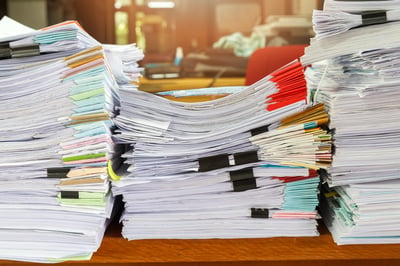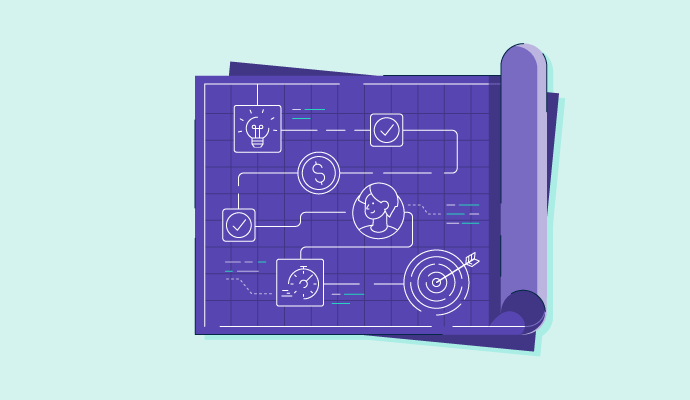
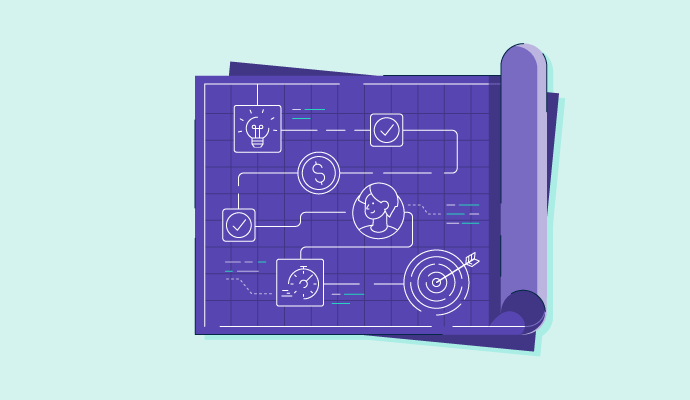
“Plans are useless. But planning is indispensable.”
This quote from Dwight D. Eisenhower may be confusing at first, but it’s meant to remind us that planning never stops, no matter the project. The reality of what a plan is and what planning looks like often differ greatly.
In a project plan, moving parts like resource allocation, budget constraints, or inefficiencies change over time. The adjustments needed can turn a project upside down before you realize it. It’s best to see a project plan as a start rather than an end of strategic planning.
Project management software helps a lot in this continuous approach. But before heading toward technology, you should start with a reliable project plan.
A project plan outlines the goals, stages, and steps necessary to complete a specific project. It clarifies how you’re going to successfully achieve a project’s outcomes.
Your project plan is a formal document that guides your team as it executes each step and tries to control different variables. The document includes known or potential risks, resources, scope, budget, milestones, and timeline. Companies often track these elements on project management software to get an insightful overview of a project’s present state.
At a high level, a project plan answers these questions:
The project plan answers these questions and gets everyone on the same page regarding roles, deadlines, and tasks.
A project plan sets clear goals to avoid confusion and frustration. It helps manage scope creep, which makes a project's requirements too numerous to fulfill.
of professionals lack the right technology to collaborate on informal projects.
Source: Wellingtone
A project plan helps you foresee challenges and make adjustments to avoid them. The better you plan, the better results turn out to be. It has an overall impact on a project’s outcomes and efficiency.
However, as a project manager, you might find that not all of your stakeholders see the value of a project plan; some would prefer that you skip it and jump into work. But as a lead, it’s your responsibility to get their buy-in, making navigating and accomplishing the project’s goals easier.
Make sure they know that a good project plan:
A project plan, or a project management plan, is a detailed document of a project’s scope and objectives. It includes execution steps for managing a project from start to finish and keeping all stakeholders aligned. A project plan determines the milestones, deadlines, and responsibilities, giving you a thoughtful beginning to kick off a project.
A project charter, also known as a project definition, is an official record of a planned project. It outlines the project’s scope, objectives, goals, stakeholders, and teams. A project charter is a prerequisite for a project plan and helps you get stakeholders’ authorization.
A project can quickly go from performing in the “green” region to “orange” or “red.” This might be due to missed deadlines, budget overages, or team burnout, resulting in client frustration. A project plan prepares you for a good start with realistic expectations and outcomes to avoid such performance issues later.
You can write down a project plan on chart paper or project management software, which makes it easier to track everything in real time. When starting, you can use a free project management tool to jot down the plan, processes, timeline, and scope.
* These are the 5 leading project management software tools from G2’s Winter 2024 Grid® Report.
Let’s go over each step of completing your project management document.
A project plan is a precise and concise document that describes your entire project. Do your research to understand everything about your work, including dependencies and risks. Look at communication that ties in with the project, such as sales call notes, client meeting minutes, or proposal requests (RFP).
Talk to the main point of contact for the project to familiarize yourself with relevant processes and organizational politics. This could be the project manager, program manager, or the project lead. This shows them that you care about the project’s success from the beginning, and they'll be more likely to support you as you proceed.
Bring everyone you will work with to learn more about their expertise, interests, and communication styles. Make sure you consider workload and bandwidth for your project plan, so there are fewer chances of burnout.
Gather the notes you made in the pre-planning stage. Start to draft an outline of the project plan. You can use a whiteboard, kanban, list, or board view from project management software. This outline showcases how your project works from a high-level view.
Jot down your project's critical components or milestones and break them down into smaller tasks.
Show the outline to your team and reach a consensus before you take it to the client. This helps make communication clear and encourages the team to put their efforts into accomplishing tasks that lead toward achieving the project’s milestones.
Running an open dialogue with the team benefits the project in various ways:
After this, you can decide which project management approach to take, agile or waterfall. This decision comes from understanding how well your team will realistically handle their tasks under these methods.
Draft a precise project management plan based on research from the above steps. Set a clear start and end date, along with deadlines for smaller sub-tasks. Put it together in an easy-to-read way so stakeholders don’t have to go through a learning curve to understand it.
There is no limitation about how you format a project plan. If your team and higher-ups can comprehend it, it’s good to go.
However, different stakeholders involved in the project have varying interests. Project management software helps you showcase the project plan based on their concerns. For example, your team needs a granular view of tasks and activities that lead toward a milestone. But management is going to be more concerned with budgets, resourcing, and project completion milestones. You can easily make a custom visualization of your plan on a calendar or a Kanban board using project management software.
Present your plan as per the stakeholders' preferences. Even if it’s on a simple spreadsheet, as long as it conveys what needs to be done and how you’re set to take it to the next stage, you’ve done your job.
Present the plan to your team before you put it in front of your stakeholders. Encourage them to be constructive and have them review timelines, tasks, dependencies, meetings, milestones, and everything critical for delivering the project on time.
This helps you make necessary adjustments for your stakeholders presentation. It saves you from the embarrassment of making promises you can’t keep or showing a plan with mistakes.
Use the final l plan to launch your project. However, set clear expectations with the stakeholders about the ever-evolving nature of planning and that change is inevitable. Make it clear that what’s set in the plan might not replicate itself in reality. But show them you’re confident enough to navigate and manage all changes while producing optimal results.
You can prove your confidence by regularly updating plans and keeping stakeholders posted about the changes and how you manage them as they come. Communicate any disruptions clearly to all stakeholders and monitor risks as you move forward. Being transparent helps guide the project toward success and keeps relevant parties patient and invested.
You’ll understand a project plan better with an example, so here’s a project plan for a content optimization project.
Bring existing content pieces back to page one rankings on the search engine results page (SERP) to increase incoming traffic by 50%.
Some of our most popular pages have dropped in rankings on page one. We’re experiencing a significant decrease in new users and conversions. Getting these articles back to the top-ranking positions will be a comparatively low-effort/high-impact project since they already rank on page one or two.
Optimize 50 old articles for the present SERP.
The goal is to finish in six months. We want to optimize ten content pieces per month. There will be one month kept in the buffer to manage delays or anything unprecedented.
$20,000 for the project.
For every ten content pieces optimization, you achieve one milestone. Based on the timeline, you should accomplish all five milestones by the end of the fifth month.
Below is a detailed overview of the steps to take to complete the optimization project.
91% of professionals say their companies face project management challenges. A project plan keeps your team and stakeholders aligned toward project completion within the timeline, sets budget constraints, and clarifies responsibilities. It helps you foresee challenges that might come up during execution and make adjustments to address them, increasing your chances for a successful project.
Learn more about project integration management and how to implement it.
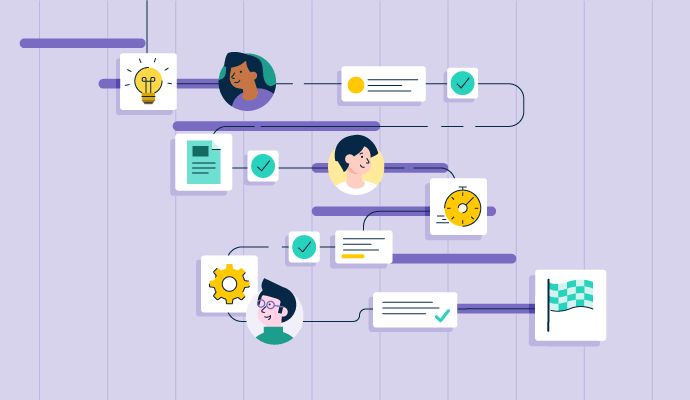
Find the right project management software to streamline project planning, task allocation, and team organization.
Sagar Joshi is a former content marketing specialist at G2 in India. He is an engineer with a keen interest in data analytics and cybersecurity. He writes about topics related to them. You can find him reading books, learning a new language, or playing pool in his free time.
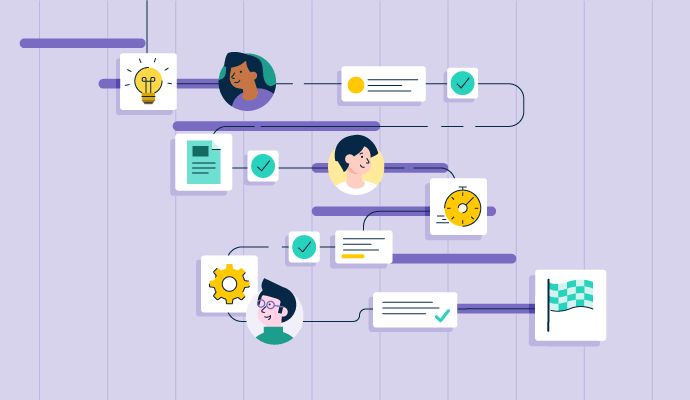
Find the right project management software to streamline project planning, task allocation, and team organization.
When a project manager begins work, they want to make sure all steps in the process are...
 by Grace Pinegar
by Grace Pinegar
Having a plan helps you reach your goals, stay under budget, and meet your deadlines.
 by Grace Pinegar
by Grace Pinegar
A portfolio is a collection of your best work, put forth in the hopes of making a positive...
 by Grace Pinegar
by Grace Pinegar
When a project manager begins work, they want to make sure all steps in the process are...
 by Grace Pinegar
by Grace Pinegar
Having a plan helps you reach your goals, stay under budget, and meet your deadlines.
 by Grace Pinegar
by Grace Pinegar
Never miss a post.
Subscribe to keep your fingers on the tech pulse.