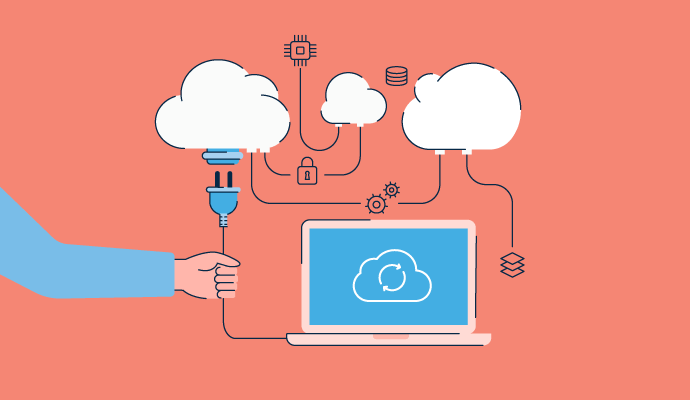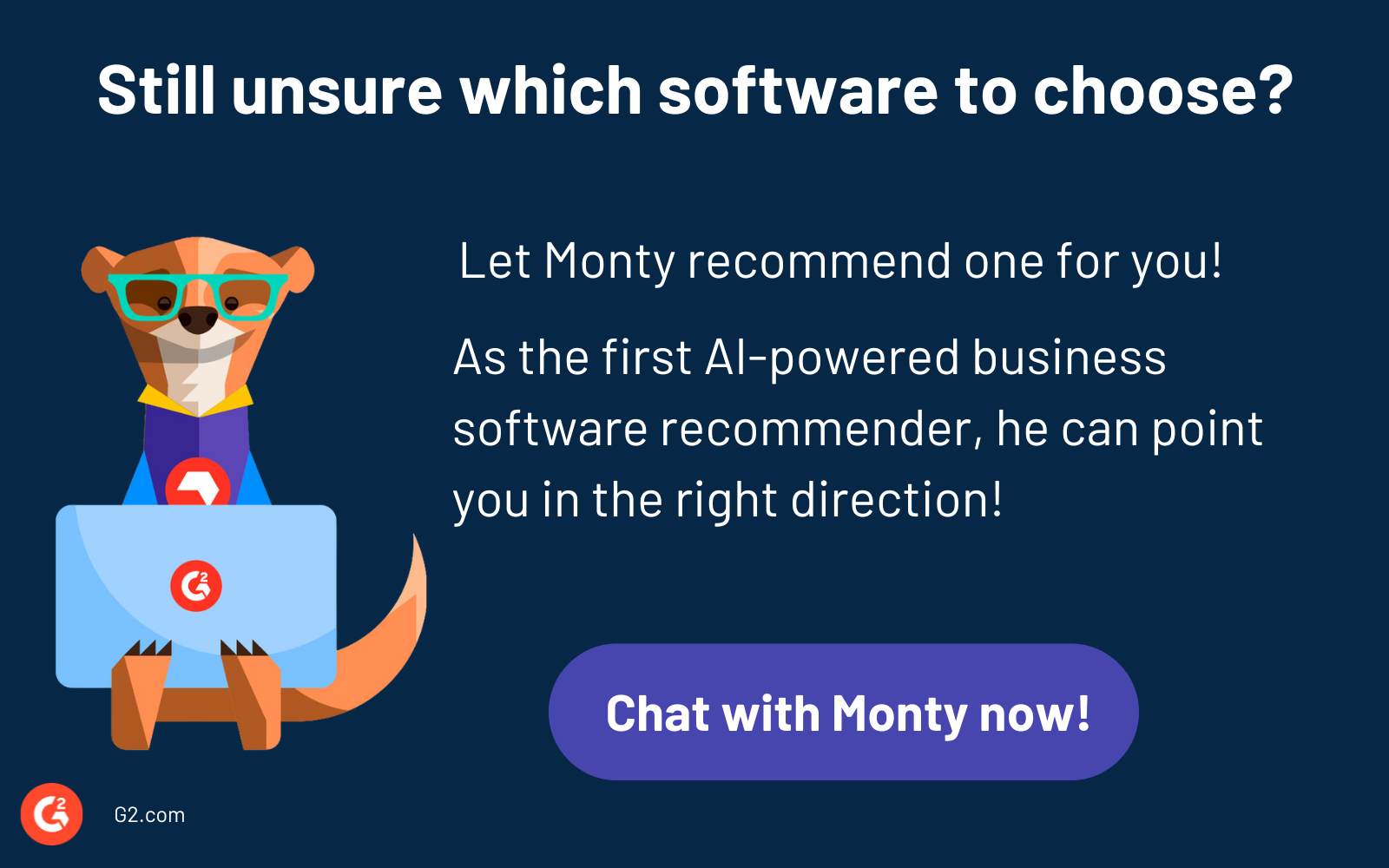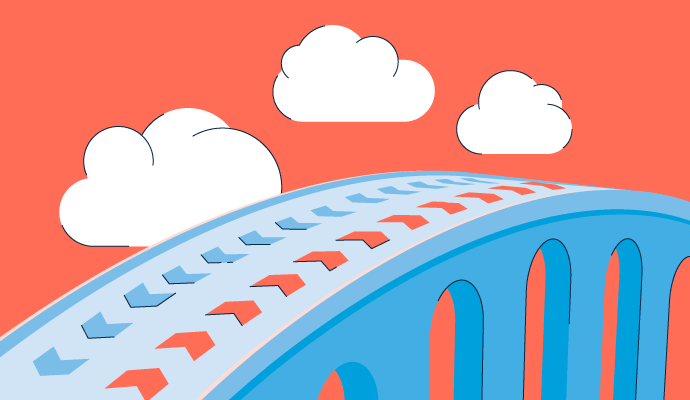The cloud is taking the technology world by storm.
Organizations with physical data centers and servers are moving to the cloud because of agility, elasticity, scalability, and reliability. The difficulty of storing programs and information on on-premise systems fuels this move to cloud computing. Cloud computing is now an integral part of supplementing end-to-end digital transformation.
Companies increasingly rely on third-party infrastructure as a service (IaaS) providers to adopt cloud-hosted infrastructure and reduce operational expenditure (OpEx). The most significant benefit of choosing a cloud service provider (CSP) is paying as you go and having little to worry about infrastructure management.
What is cloud computing?
Cloud computing provides access to IT services over the internet, allowing businesses to use resources like storage, software, and servers without needing to own or manage physical hardware. This on-demand model helps companies stay flexible and reduce costs.
Cloud computing providers own, manage, and operate extensive facilities filled with servers. These data centers enable customers to store data, create virtual networks, and deploy applications. Cloud computing essentially uses third-party computing power to deliver services over the internet. We call it the cloud since it facilitates remote data storage and delivery via web-based connections. There isn’t one single location that stores all the data and information.
One of the simplest ways to demonstrate the cloud is through storage. Traditional storage keeps files locally on your hard drive. When you save an image or download a program, the file is on your device. On the other hand, cloud file storage software keeps that file on the web. The file distribution and access happen via remote servers and through the internet.
History of cloud computing
- 1993: Distributed computing systems became known as the cloud. The first documented case was General Magic and AT&T’s Telescript and PersonaLink technologies.
- 1996: Compaq used the term cloud computing in an internal document. This document outlined potential technologies, including cloud storage and applications.
- 1997: Ramnath Chellappa, a professor at the University of Texas, coined cloud computing. Companies adopted virtualization technologies and application delivery service models during this time.
- 1999: Salesforce launched Salesfocrce.com and became a pioneer in SaaS solutions.
- 2002: Amazon launched Amazon web services (AWS). Amazon Mechanical Turk released several disparate services via their online marketplace.
- 2003: The first release of Xen, a virtual machine monitor (VMM) or hypervisor, allowed users to run multiple virtualized guests on the same machine.
- 2004: Web 2.0 emerged and popularized browser-based applications and virtual communities.
- 2006: AWS relaunched with an integrated set of core services and Elastic Cloud Compute (EC2). EC2 remains one of the most popular web services even today.
- 2007: Dropbox launched, making cloud storage widely available to businesses and individuals.
- 2008: Google released Google App Engine beta to build and host scalable applications.
- 2010: Major vendors continued to adopt cloud technologies. Rackspace and NASA launched OpenStack, a cloud-focused open-source initiative to help companies offering cloud computing services on Rackspace infrastructure.
- 2011: Mobile backend as a service (MBaaS) became popular. It offered development kits and cloud storage for web and mobile applications.
Types of cloud computing services
Cloud computing has evolved from simple file storage and virtualized operating systems to a multi-billion dollar market of enterprise-grade computing services. These services utilize the computing power (servers) of third-party infrastructure providers. Servers create a host network capable of delivering storage, bandwidth, processing power, and applications.
Cloud computing can provide the necessary tools to develop an application to deliver it to the end-user. Cloud-based services fall into three broad categories.
1. Infrastructure as a service (IaaS) is the oldest and most basic cloud computing services model. It’s bare-bones but mighty. Companies with IaaS offerings essentially rent out the computing power of their server farms on a pay-per-use basis. These server farms power a company’s networks, data storage programs, and hypervisors.
2. A Platform as a service (PaaS) software delivers all of that and a bit more. Services utilize similar pay-per-use models while providing computing power and development tools to build, test, and deploy applications. These tools help you develop and maintain applications capable of accessing the internet through the public cloud. PaaS can simplify an application’s development process with on-demand development environments, pre-configured networks, and prebuilt databases.
3. Software as a service (SaaS) takes all of these infrastructure and development requirements out of the picture. SaaS solutions come in their fully functional form. They can be just about any kind of application for virtually any purpose, from CRM software to team collaboration software tools. These apps store and access data from the cloud and deliver information to users anywhere with an internet connection.
4. Serverless computing or simply serverless is an execution model that dynamically allocates on-demand machine resources to enable users to write and deploy codes without worrying about the infrastructure underneath. This cloud computing model overlaps with PaaS offerings. The cloud provider takes care of the initial setup, server management, and capacity planning. Because of holistic infrastructure management, this model improves the developers’ ability to focus on application-specific coding.
Cloud services providers utilize the infrastructure to power IaaS, PaaS, SaaS, and serverless computing services. Virtually any industry can use these models and enjoy scalable computing power or plug-and-play application components. Instead of purchasing expensive IT infrastructure, the cloud provider offers the ability to virtualize most kinds of computing machines, networks, and operating systems.
Want to learn more about Infrastructure as a Service (IaaS) Providers? Explore Infrastructure as a Service (IaaS) products.
Types of cloud computing
There are three major types of clouds – public, private, and hybrid. These clouds utilize similar infrastructure but have different management approaches. Organizations choose one of these models, depending on cloud system management and security requirements.
Private cloud
The private cloud consists of dedicated resources and belongs to a single organization. Either a third-party cloud service provider or an internal team manages the infrastructure. Companies operating an internal private cloud will need data center resources and a management team. Managed private clouds rely on remote hosting and offer varying levels of control.
An internally controlled private cloud provides the company with more control and responsibility. Increased control allows companies to choose the hardware and resources they utilize. It also gives them the ability to customize security systems and maintain their standards. They monitor their networks, balance workloads, and allocate resources. This increased control increases companies’ resources and staff expenses.
Public cloud
Public clouds are the most common services in the cloud computing world. These clouds utilize infrastructure from third-party cloud service providers. Companies adopting public clouds don’t build data centers, purchase servers, or maintain hardware resources. Public cloud providers pool resources to serve multiple customers on shared hardware. Providers will allocate resources, provision workloads, and configure multi-tenant environments.
Major cloud providers build giant data centers and distribute computing power across hardware resources to manage workloads and ensure availability for millions of customers. Public cloud remains a popular choice for small, medium, and enterprise businesses because it’s cheaper, low-maintenance, and scalable.
While there are apparent benefits of utilizing public clouds, businesses do lose a level of control over resources. Public cloud users can only manage server-side security or ensure compliance. They also lose the ability to customize hardware to optimize performance and network availability.
Hybrid cloud
Hybrid clouds combine both public and private cloud services. Many businesses choose a hybrid cloud storage software to integrate a private cloud's infrastructure control and public cloud's cost-efficiency. They work by allowing firms to move data, applications, and workloads between private and public cloud environments.
Companies can make limited investments in on-premises infrastructure and utilize the scalability of public cloud services as their computing demands grow. They will keep their sensitive business-critical information securely on the premises and leave high-volume or public-facing needs to the public cloud. Many businesses will use these cloud systems to increase control over the data and processes with significant compliance needs.
Since public cloud services come with pay-per-use plans, some businesses may set a threshold for what they can handle on local infrastructure and transition workloads to the public cloud when the demand spikes. This load limit restricts the cost of their public cloud spending while keeping control over the majority of their computing infrastructure and operations.
Hybrid clouds offer the best of both worlds but require huge upfront and long-term investment. Companies will need to work with their cloud provider to set up on-premises hardware or migrate public and private cloud workloads. They will also need dedicated staff to monitor and manage local hardware. These systems can also be complex to set up and may require significant support from cloud providers.
Other types of cloud computing models
- Community cloud: shares cloud computing resources among community-specific organizations
- Distributed cloud: distributes centrally managed public cloud resources across geographies
- Multicloud: Uses two or more public or private clouds to distribute cloud assets, applications, and software systems
- Poly cloud: Opts for different cloud providers to run specific projects
- High-performance computing (HPC) cloud: Leverages computer clusters to execute HPC applications
How does the cloud work?
Cloud computing works by shifting the location of computing hardware to a remote location and delivering services globally. Interconnected data centers with virtualized software and networks run workloads instead of local computer hardware.
Service providers build intricate and robust server networks. The provider takes on the burden of both hardware investment and maintenance. They are responsible for balancing workloads, maintaining availability, and provisioning services.
Cloud service providers deliver networks, compute power, and raw block storage along with other infrastructural deliverables such as disk-image libraries, object storage, file storage, and load balancers. Customers access these powerful virtual machines and networks using high-level application programming interfaces (APIs) connected over the internet.
Cloud platforms deliver all of that and a bit more. PaaS vendors atop the computing resources provide software bundles and prebuilt application components. Customers manage application development and data input, while the cloud provider handles runtime, middleware, virtual machines, and networks.
Software bundles typically consist of development environments, testing tools, and deployment capabilities. Many PaaS offerings can be modified with plug-and-play modules to add functionality. A PaaS user can access additional functionality with increased pay-per-use costs.
SaaS is just a delivery model for cloud-based applications. SaaS applications operate in the cloud while vendors manage cloud infrastructure. Users experience fully functioning applications without worrying about provisioning virtual machine provisioning, network configuration, and data center infrastructure handling.
Cloud storage vs. cloud computing
Cloud storage is a cloud computing model for storing data off-site. A third-party cloud provider is responsible for hosting, securing, and managing off-site data. The cost-effectiveness of cloud storage makes it a go-to choice for organizations looking for on-premise storage network alternatives. Businesses can access cloud storage from anywhere via the Internet.
.png)
Cloud computing delivers on-demand computing resources over the internet. Cloud computing solutions eliminate the need to maintain on-site data centers and enable organizations to scale elastically. The difference between cloud computing and cloud storage is that: cloud computing runs processes, and cloud storage solutions store data.
Cloud computing examples
Computing technologies are the most prominent examples of cloud services. These services build and deploy applications and facilitate scalable computing needs, virtual machine creation, or application containerization. These various services are available on-demand and nearly infinitely scalable to meet clients' needs.
Computing
Users’ computing needs rely on virtualized servers to build, run, and test applications. Virtual servers allow increased control over resources to balance workloads, improve performance, and address latency issues. Computing needs may also include running batch jobs, configuring computing capacity, or delivering applications.
Virtual machines, as a concept, have many emulated computer systems such as operating systems, runtime systems, applications, and databases. Companies can typically configure and deploy virtual machines on demand. This configuration freedom ensures a flexible cloud environment that they can customize to meet their personalized needs.
Containers are similar to virtual machines but package code and facilitate runtimes at the operating system level. They can help organize and deliver applications and package them with libraries, enabling them to run independently on any device.
Networking
Virtual private clouds (VPCs) and virtual private networks (VPNs) enable users to create and provision isolated networks to designate IP addresses and integrate existing domain name services. Virtualized networks can also secure connections between local data centers and public cloud environments or remote offices.
Virtual networks offer companies greater control over traffic and activity monitoring while isolating environments. Isolated environments improve security and abstract virtual machines or applications from public cloud access. Companies transferring vast volumes of data across networks can improve monitoring capabilities to ensure integration channel security.
Networking services help companies optimize network performance and connect their data sources to applications. Companies with significant public-facing offerings frequently use traffic management tools. Elastic load balancing makes it easy to allocate resources as traffic demands scale. These tools can also ensure a smooth experience for end-users to access websites, applications, and databases.
Developing APIs can also come in handy when customers demand access to your data and services. Application and API gateways help companies control application users, databases, business logic, or backend services. Managing connectivity is important while provisioning access control and authorization.
Content and media management is a big part of networking as well. A content delivery network (CDN) software improves the efficiency and quality of media delivery to end-users. Cloud CDNs can ensure quality performance with a global reach. You can seamlessly integrate CDNs into business websites or applications to provide dynamic content or streaming services.
Development
PaaS offerings and cloud-based applications rely on development tools to build core capabilities. Besides offering prebuilt backend components and application frameworks, PaaS solutions provide a development environment and connect users to source code repositories.
Development environments enable users to write, test, and debug code in one centralized environment. Testing tools ease application visualization and interaction for users. In case of issues, you can leverage debugging tools to identify errors and remedy them before deployment.
Code repositories and version control systems store, manage, and access code during application development. These configuration management tools connect users to repositories and help them work collaboratively with other developers.
DevOps
Software development uses the DevOps approach to unify development and operations practices. The methodology relies on development, testing, and deployment, emphasizing automation. This circular iteration process helps developers build cross-functional process toolchains.
DevOps tools enable users to operate multiple development process aspects concurrently and continuously. You can regularly build, test, and deploy changes before deployment. DevOps engineers can manage configurations and revert to previous versions in case of issues. Otherwise, they’ll repeat the process to update functionality while continuously monitoring performance.
Companies can release a minimum viable product and update their application to develop and integrate new components. This continuous delivery ensures faster market time, reduces downtime during updates, and automates updates and releases.
Analytics
Analytical tools come in various forms for a wide range of purposes. While some devices monitor performance and optimize availability, others tools provide data streaming or document event logs. Most analytics features collect information, process data, and translate it into an understandable form.
Performance analytics tools document resource usage and availability to identify points of trouble. Reporting tools enable users to view their resource usage and efficiently distribute workloads. Some cloud service providers even have advisory tools that help interpret these performance figures for you.
Big data has gone from a marketing buzzword to a business necessity. Major cloud service providers offer big data analytics tools for collecting, processing, and distributing enormous datasets using Hadoop and data warehousing software. These tools can take loads of disparate, heterogeneous data points, digest them, regurgitate predictive analytics highlights, and provide practical business insights.
Stream analytics software systems pair big data with the onset of internet of things (IoT) analytics. Millions of endpoints constantly collecting and producing information can become burdensome to interpret. But, stream analytics can monitor performance and provide real-time updates for hundreds of IoT-enabled devices.
Databases
Database hosting and integration gain a new scope and scalability through cloud computing services. Relational databases, not only structure query language (NoSQL), and multi-modal databases can store virtually unlimited amounts of information when hosting infrastructure is no longer a factor. Users can build and maintain cloud databases or migrate existing ones to the cloud for increased storage space and functionality.
Managed database hosting provides a convenient and efficient way to maintain a relational database. Most cloud service providers have prebuilt solutions for popular database offerings, such as MySQL and PostgreSQL. Customers choose to build databases using products they’re familiar with or move existing ones to the cloud for easier access and integration.
Cloud migration services are widely available through cloud service providers or third-party migration products. The digital transformation has motivated many individuals to adopt cloud-hosted databases for application integration and global accessibility. Database software provides valuable application data or a new offering via API access.
Cloud backup features come in handy during on-premises infrastructure failure or data-loss disasters. Cloud backup software solutions reduce the need to worry about constant backups and hardware maintenance.
Data Integration
Data integration is essential in a globally interconnected world. Location is no longer a concern in this age of the internet. Integrations add additional levels of functionality to applications reliant on data. Geographical information and real-time updates are popular uses as well. Other than that, integrations with third-party applications are standard for cloud-based data integration services.
Many software applications rely on APIs to obtain information from the outside world. Adding API access to an application can instantly connect your product with other information sources. These sources range from social media platforms to threat intelligence networks and anything in between.
Integrating with graphic information system (GIS) software services or other location-based APIs add localization to applications. This integration could mean an interactive, real-time map to help users navigate, or it could help gather data on the locations of an application’s user base.
Other integrations may connect CRM solutions to a lead intelligence platform to provide salespeople with realistic opportunities. The applications and benefits of data integration are virtually endless.
Security
Security is one of the biggest concerns for businesses. Without on-premises infrastructure, companies can’t ensure the safety of firmware updates application and communication. Cloud service providers offer several solutions to combat these issues.
VPNs and other network isolation tools are a good start, but you also need advanced threat protection, distributed denial-of-service (DDoS) prevention, and other security assessment tools. Security assessment helps individuals identify vulnerability points, ensure data security, and protect applications.
DDoS prevention tools balance traffic requests during botnet-led malicious attacks. These tools identify abnormal user behavior as traffic spikes occur. DDoS protection solutions may not directly connect to servers, but they help users allocate resources, block, or divert traffic to a location that can handle the request load.
Web application firewalls (WAFs) and vulnerability scanners protect cloud infrastructure applications. WAF tools use up-to-date threat feeds to prevent outside threats from penetrating applications, websites, and networks. A vulnerability scanner software provides users with insights into application security from a third-party perspective. These scanners dynamically test application components and identify flaws.
Identity Management
An identity and access management (IAM) software controls what employees, customers, and service providers do with your cloud-enabled services. These systems prevent customers from accessing business-critical information and help you manage employee data access privileges. Other tools provide centralized consoles for application, database, or network access.
Customer IAM solutions help businesses create and organize account information for various users and customers. Cloud-based services set customer access privileges and enable users to customize settings for privacy control.
Privileged access management (PAM) software systems allow businesses to control what internal employees or professional service partners can access. These tools help with anything from fighting corporate espionage to preventing an intern from destroying a database. Many software systems can also integrate existing business directories to simplify these governance processes.
Single sign-on (SSO) software is another helpful identity management tool. These systems create centralized access points for logging into multiple disparate applications. Administrators set permissions and simplify application access for end-users.
Benefits of cloud computing
Cloud computing offers a wide range of benefits. Any company you can think of has begun using cloud technologies to some extent. Here are a few benefits to consider if you and your company decide to adopt cloud computing practices.
Scalability
No matter the size or type of your company, one thing is for sure: your IT needs will change over time. In a society constantly orienting around technological disruptions, future-proofing your tech stack is essential to prevent headaches down the road. Cloud computing allows you to increase or modify computing capabilities without investing in the physical infrastructure. Not only does this reduce spending on costly hardware, but it also allows for quicker IT stack changes.
Collaboration
Since you can access the cloud from anywhere you want, it’s easier than ever to access your organization’s data remotely. This accessibility enables dispersed employees to meet virtually and share information.
Data security
The cloud alleviates some of the biggest data security concerns with top-of-the-line data security features. Cloud solutions also enable organizations to identify malware and avoid data breaches with storage and computational services.
Regular updates
The best cloud services live and die because of their relevance in computational space, so they must keep up with the newest developments in features and security. With regular updates, these cloud services free up clients’ resources that would otherwise go into researching and implementing updates to their tech stack.
Streamlined workflows
Another benefit of the cloud is that it offers total control over and visibility into data. This ease of data accessibility reduces confusion and streamlines workflows by setting role-specific data access guidelines.
Quality control
Ensuring quality has ever been one of the critical hallmarks of success for any business. Central cloud storage enables everyone to work off the same data, with no duplicates or older file versions producing sub-optimal deliverables.
Competitive edge
With most businesses adopting cloud technology, companies can easily take advantage of breakthroughs and capabilities.
Sustainability
Another benefit of reducing cumbersome tech stacks is a reduced demand for environmentally damaging materials behind traditional tech infrastructure.
Disaster recovery
The cloud has a solution even when disaster strikes. Data centralization means automatic backup of the otherwise dispersed work of your employees. Cloud solutions back up this data for a speedy recovery.
Disadvantages of cloud computing
The benefits of cloud computing may seem endless, but there are also downsides to consider. These disadvantages may not necessarily deter you from adopting cloud computing services but are worth considering. Knowing about common issues and potential roadblocks improves your long-term cloud computing strategy.
Security
Security is a concern with virtually all aspects of IT systems. But, it becomes essential as you lose control over application components. Private and hybrid clouds are better in terms of security control. Public cloud services can also provide robust security processes. Don’t forget to clearly outline these terms in contract negotiations to ensure service providers maintain up-to-date resources with proper patch management and modern hardware.
Also, vendor security solutions should be an early consideration when selecting a cloud provider. These tools improve user governance and control data in transfer better. Users should also be well aware of privileged access to business-critical applications.
Compliance
Companies must ensure that their data operations comply with the Health Insurance Portability and Accountability Act (HIPAA), General Data Protection Regulation (GDPR), and other federal regulations. Not all providers offer solutions to niche industries, but most will provide a compliance management tool. These tools may come at an additional cost but help save a company money in the long run.
Many vendors have industry-specific solutions for businesses looking to meet specific compliance needs. For example, healthcare providers use these services to meet HIPAA compliance requirements.
Vendor Lock-In
Vendor lock-in should be a genuine concern since cloud providers have become critical components of enterprise IT systems. These service providers will be the ones making your application or product available to the public. It’s unrealistic to think you can switch providers at the flick of a switch or hold out in hopes of a better deal. It’s better to know what you’re in for before signing up.
Furthermore, cloud data migration can be an expensive affair. Buyers must understand the migration cost before investment and the fees they’d have to pay to switch providers.
Emerging cloud computing technologies
You can associate many emerging technologies with cloud computing. Here’re a few cloud-based technology concepts witnessing rapid adoption and innovation. These technologies draw significant interest from technology professionals, driving new cloud services and solutions investment.
IoT
The internet of things (IoT) is a growing network of internet-enabled intelligent devices. These tools could be anything from a refrigerator to a turbine and include many innovative everyday devices. Each device is an endpoint or a node connected to a central network.
Business adoption of IoT platforms has grown significantly because IoT devices can add significant functionality to simple endpoints and gather large amounts of data on users, networks, and performance. Many cloud service providers have launched IoT-centric solutions to help users manage and connect endpoints.
Experts regard IoT as necessary as the digital age has increased demand for internet-enabled devices. Individuals like it when their home security systems are accessible from their phones. They also like the speaker in their bathroom that they can use to play music or purchase clothes.
The business impacts are significant because you can easily connect industrial hardware to cloud-based management systems. An energy company with hundreds of wind turbines can simultaneously monitor each turbine’s performance. They can use data from each endpoint to better understand their networking architecture and receive real-time maintenance alerts.
Eventually, an IoT-enabled endpoint could sit in every room of your home, every part of your office, and every section of an industrial facility. Consumers receive improved tools for everyday needs while companies better understand their machinery or IT systems.
AI
Artificial intelligence (AI) has been a buzzword since the release of The Terminator in 1984. Today’s technology looks very different from Skynet systems and their anthropomorphic robots. But some of the same underlying concepts remain intact.
Modern AI capabilities utilize machine learning (ML) and neural networks that help computer systems learn the same way humans do. Innovative companies use these technological concepts to improve application performance, automate tasks, and expand their range of services and solutions. Cloud computing comes into play when service providers make AI applications deliverable to any company paying for them.
Instead of developing complex machine learning algorithms, organizations utilize a cloud provider’s machine learning API and gain all its functionality. They can improve analytics and expand security systems with applications that learn and adapt to personalized needs. With machine learning integrations, companies gain significant insight into user behaviors, business operations, and customer interactions.
All of the large cloud service providers offer machine learning as a service. Their customers utilize pre-built algorithms and quickly implement them into internal or external applications. You can use these algorithms for anything from improving a chatbot’s natural language processing capabilities to adding AI for business-critical applications.
Blockchain
Cryptocurrency growth initially generated much of the interest in blockchain technology. Today, blockchain has expanded its reach into hundreds of niche industries. You can utilize blockchain concepts for virtually anything that requires a transaction, from financial services to real estate dealings.
Blockchain technology works in two parts: encrypting data and creating a public ledger. Individuals on each end of transactions remain anonymous, but the transaction documentation remains public. This encryption and general availability impact data privacy and speed up transaction operations.
Cloud providers have begun to offer platforms for individuals to build blockchain solutions. They help users create transactional applications and the public ledger system to document and facilitate interactions. Much like a traditional PaaS offering, cloud service customers leverage development tools, prebuilt backend components, and the blockchain ledger system.
Developers use these tools to build secure, industry-specific transactional applications or innovative database and security solutions. Encryption can be applied to most computing concepts, from databases to e-commerce transactions.
Cloud providers develop the blockchain solution and provide the underlying infrastructure necessary to power finalized applications. Users take those tools, rent computing power, and deliver groundbreaking solutions that improve user security and efficiency.
Big Data
Even though our cell phones have more computing power than old mainframe computers, some data processing exists on another level. Big data has emerged as the solution to tackle these enormous data sets. The technology can digest ridiculous amounts of information, normalize datasets, and present them in usable form. Companies take this processed information and use it for predictive analytics, customer targeting, and optimizing business processes.
Earlier organizations implemented big data through Apache Hadoop HDFS, a distributed file system for big data processing and distribution. Hadoop emerged as the go-to big data processing solution after its launch in 2011. The program split large datasets into blocks and grouped them into clusters. It then packaged clusters and returned processed information in a highly efficient manner.
Since Hadoop is just a framework, cloud service providers deliver hosted, scalable Hadoop systems that distribute computing power across the provider’s infrastructure. Utilizing a third-party infrastructure significantly increases the speed and efficiency of big data processing projects.
Governments can develop efficient systems for managing petabytes worth of citizen information. Manufacturing companies can predict market trends and improve their internal operating systems. Large health care providers can store and process millions of electronic health records with ease. There are hundreds of ways to utilize this data, but some industries may benefit more than others.
Containers
Containerized applications have become very popular in the cloud services and microservices market. The term describes an operating-system-level virtualization and code packaging delivery model. Containers store an application’s code, libraries, and runtime.
This storage architecture manages application component storage and enables its use on virtually any computer connected to the internet. One container may store an application while another contains a web server. You can network these components together and create a simplified application delivery model.
Containers isolate resources from their internal components, increasing their efficiency and security capabilities. They also ease plug-and-play networking solution creation or functionality addition to existing applications.
Cloud service providers offer management, orchestration, and networking solutions to let users build, deploy, and connect containerized applications. Companies create isolated environments for application delivery while utilizing their service provider's computing power. They can add components or deploy new offerings without affecting the other containerized applications in use.
Containerized deliverables have increased consistency, performance, resource usage, and security. As a result, customers pay less for more efficient solutions. They can also improve DevOps processes by simplifying and automating deployments. These are why containers have gone from virtually non-existent a decade ago to one of today's most popular application delivery models.
Cloud computing platforms
Choosing the right cloud computing provider is essential for businesses looking to scale and optimize their operations. Key factors to consider include robust data security measures, scalability options, compliance certifications, disaster recovery plans, and a reliable uptime guarantee.
To qualify as a cloud computing provider, the platform should:
- Offer infrastructure, platform, or software as a service (IaaS, PaaS, SaaS)
- Provide on-demand access to computing resources such as servers, storage, and networking
- Support flexible pricing models like pay-as-you-go
- Ensure data availability and recovery options
Below are the top five cloud computing providers from G2's Fall 2024 Grid® Report. Some reviews have been edited for clarity.
1. AWS Cloud
AWS Cloud is a portfolio of cloud computing solutions that may be used independently, or together as a broader cloud computing platform. It is designed to serve IT administrators and development teams. It offers container, load balancing, VPC, and hybrid storage solutions in addition to core cloud computing services.
What users like best:
"I've been using AWS Cloud for over two years, and it has greatly enhanced my ability to create instances in the cloud environment with compute and storage resources tailored to my needs and preferred operating system. This flexibility adds significant value to my work in security assessments. Additionally, I utilize AWS S3 to host static pages, which assists me in developing proof of concepts for my reports."
–AWS Cloud Review, Gokul S.
What users dislike:
"AWS Cloud can feel overwhelming and complex for beginners. The interface, along with its numerous features, may be challenging to navigate at first. Moreover, the pricing structure can be confusing, and expenses can accumulate rapidly if not monitored closely."
– AWS Cloud Review, Aneesh P.
2. Google Cloud
Google Cloud is a cloud-based service that allows you to create anything from simple websites to complex applications for businesses of all sizes. It offers a wide range of tools and services, including machine learning, data storage, and scalable computing power, making it suitable for diverse needs. Developers can leverage APIs and various programming languages to build applications quickly and efficiently.
What users like best:
"Everything about Google Workspace is fantastic! It’s incredibly user-friendly and packed with all the features I need for my daily tasks. As a Team Lead in Customer Support, I manage a vast number of files, and I love how easy it is to find exactly what I’m looking for. Whether I search by keyword, name, date, or any detail I can recall, the search functionality always delivers the right results.”
– Google Cloud Review, Ruxandra-Elena D.
What users dislike:
"While Google Workspace offers many advantages, there are a few downsides that could be deal-breakers for some users. One significant limitation is that it relies solely on internet access—without it, you can't access your workspace at all. Additionally, I find the mobile support somewhat lacking. While it's easy to view Sheets, Docs, and Slides with just a click, editing even a small amount of data requires downloading the app, which can be inconvenient."
– Google Cloud Review, Megha R.
3. Microsoft Azure
Microsoft Azure is a comprehensive computing platform that provides cloud infrastructure, products and services, developer tools, and innovations in data and AI. More than 95 percent of the Fortune 500 choose Azure. Azure has unique on-premises, hybrid, multi-cloud, and edge capabilities that allow you to innovate anywhere.
What users like best:
"Many people perceive Azure primarily as a cloud service for data storage. However, it offers much more than that. Today, Azure provides a wide range of benefits, including advanced data analytics, virtual machines, networking capabilities, and various other resources. I'm excited to delve deeper into these features and discover all that Azure has to offer."
– Microsoft Azure Review, Ruchitha C.
What users dislike:
"One notable downside of using Azure is performance variability. Since it operates on shared infrastructure, the limited I/O throughput can pose challenges for complex I/O systems. Additionally, manual scaling can be cumbersome, making it less efficient for users who require consistent and responsive performance."
– Microsoft Azure Review, Priyanshu R.
4. SAP Business Technology Platform
SAP Business Technology Platform (SAP BTP) is a cloud platform that brings together intelligent enterprise applications with database and data management, analytics, integration, and extension capabilities into one platform for both cloud and hybrid environments. It includes hundreds of prebuilt business content and integrations for faster time-to-value.
What users like best:
"I really appreciate that I can deploy various solutions using a single platform. There's no need to learn multiple systems or register for different services; everything I need is conveniently accessible in one place."
– SAP Business Technology Platform Review, Inzamam Y.
What users dislike:
"While SAP BTP is a powerful platform, its complexity can make mastering all its features time-consuming for new team members. Although the implementation process is relatively straightforward, fully understanding and utilizing all its functionalities requires significant time and effort. Additionally, the pricing may be on the higher side for smaller businesses and startups with limited budgets."
– SAP Business Technology Platform Review, Darothi C.
5. DigitalOcean
DigitalOcean offers a wide range of IaaS, managed databases, fully managed PaaS, and container-based Kubernetes services for businesses looking to build, deploy, and scale applications rapidly.
What users like best:
“Digital Ocean provides excellent project hosting features like operating system, RAM capability, disk storage, volume support, access, and graphs. It supports various software systems, facilitates continuous integration, and deploys via pipeline tools. The documentation is also helpful.”
– DigitalOcean Review, Vasanth L.
What users dislike:
“You can access buckets with their account-wide object storage tokens. This lack of restriction is a security nightmare in case of service compromises. Also, the container registry pricing tiers are too expensive, compared to just deploying a small droplet with a Docker registry and storing the images in their object storage.”
– DigitalOcean Review, César G.
Be cloud-ready with cloud applications
If you’re considering adopting the on-demand and pay-per-use cloud computing model, now is a good time to do so. The possibilities are endless, from reducing IT overhead to improving security and storage.
Explore the top cloud computing applications and how they can bring powerful changes to your organization.
This article was originally published in 2022. It has been updated with new information. robust

Aaron Walker
Aaron has been researching security, cloud, and emerging technologies with G2 for more than half a decade. Over that time he's outlined, defined, and maintained a large portion of G2's taxonomy related to cybersecurity, infrastructure, development, and IT management markets. Aaron utilizes his relationships with vendors, subject-matter expertise, and familiarity with G2 data to help buyers and businesses better understand emerging challenges, solutions, and technologies. In his free time, Aaron enjoys photography, design, Chicago sports and lizards.