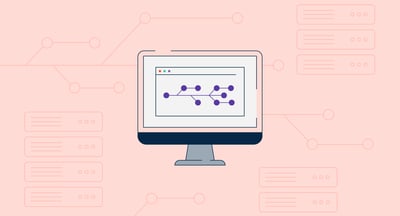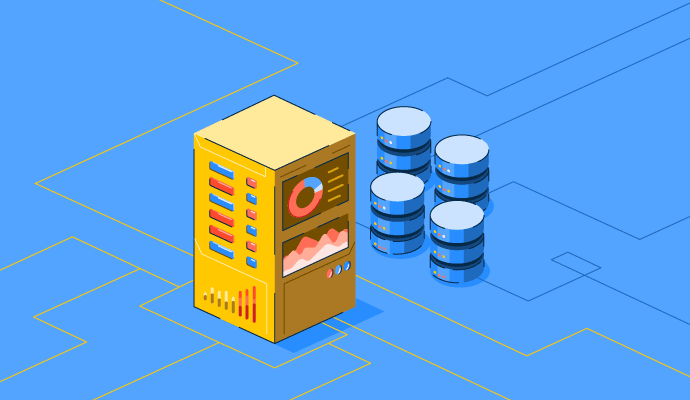
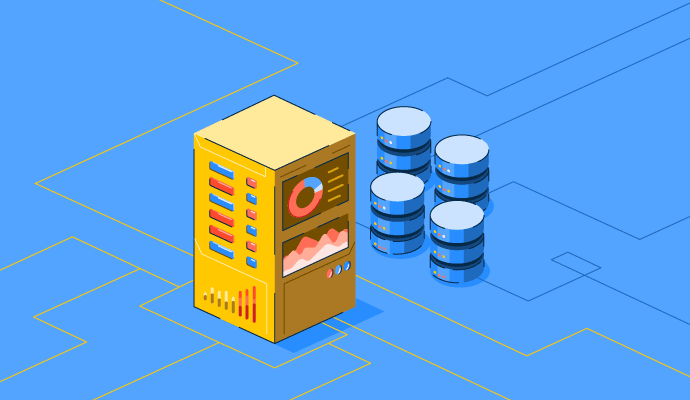
Storing large amounts of data means finding solutions that work best for your business.
If you and your company have to deal with years of historical data or online transactions, setting up both a data warehouse solution and database serves you well. The thing is, they have very different purposes, but the terms have become interchangeable. It’s essential that you figure out which circumstances require one, and which require the other.
A data warehouse is a centralized system that collects data from different sources for analysis. It uses online analytical processing (OLAP) to assess large quantities of data rapidly to give analysts information that can be used to strategize business decisions. Old data can be stored in a data warehouse to make comparisons that help inform these decisions.
A database stores real-time information about one specific part of a business, like customer information, daily transactions, or health records.
Databases can fulfill requests to find information, or reports that offer insight about that information, but they don’t have inherent analytical capabilities like a data warehouse does. They also use online transactional processing (OLTP) instead of OLAP to process data quickly.
In-depth analysis isn’t possible with databases, unless data is extracted and imported into a separate analytics tool. For this reason, many businesses use both databases and data warehouse solutions to cover all aspects of their needs.
Three main types of data warehouses can be used to store and analyze information.
Databases can come in many more variations. Some of the most common are:
When businesses have to deal with struggling databases that can’t keep up with analytical needs, they can pull the data into a data warehouse for greater insight into the information stored. Consider these best practices if you’re thinking about making the shift.
The businesses that know exactly how they want to use their data are typically the most successful. By investing time and money into finding data analysis solutions that work best for your goals, you can reduce costs and improve decision making throughout the organization.
When deciding on a good solution, it’s best to look at the type of data you already have and what you may need it for in the future. If your business only needs to store the data and record day-to-day tasks like transactions, customer orders, inventory, or accounts, a database will be fine.
But if you need to review long-term historical data and analyze different pieces of data (rather than simply storing it), a data warehouse is a better choice. The critical insights that data warehouses offer can lead to competitive advantages and reduced operational costs.
Standardizing data before import is essential for proper warehouse organization and operation. It also helps reduce the risk of errors in the data when it’s analyzed.
From there, you have to make decisions about batch processing and ways to collect data for analysis. Using change data capture (CDC) helps gather information from databases in real time for improved accuracy loop Nast.
Since data warehouse information is collected from several sources, you have to stay on top of security measures. Some of the data you have could contain sensitive customer or business information, or be subject to the compliance requirements of your industry. Regularly evaluate who has access to the data warehouse, along with their permissions.
Cloud-based data warehouses can offer teams more flexibility when working remotely. They can also be helpful backup locations for data that you don’t access frequently, particularly if your on-site data storage is limited.
Data warehouses are meant to process and assess data in a way that helps teams make better business decisions. They’re a centralized hub for all the information a company has.
To be included in the data warehouse category, platforms must:
* Below are the top five leading data warehouse software solutions from G2’s Winter 2024 Grid Report. Some reviews may be edited for clarity.
Amazon Redshift offers scalable data warehouse solutions that make it easy and cost-effective to analyze business data. This tool is optimized for datasets that range from a few hundred gigabytes to a petabyte or more.
“It's really easy to create and manage tables on Amazon Redshift. SQL syntax is simple and well-documented and really helps me to query and aggregate the data. A wide range of data types are supported, even geometry data types for geo applications.”
- Amazon Redshift Review, Filippo C.
“The least helpful part of Amazon Redshift is that the data types such as JSON and XML are not fully supported, as working with the data with unsupported format can lead to various tedious tasks.”
- Amazon Redshift Review, Raghavendra L.
With Google Cloud BigQuery, businesses can simplify data analysis using multi-cloud data warehouses that integrate across entire organizations. This tool is a serverless warehouse that makes it easy to process all types of data.
“Google BigQuery is an efficient and easy-to-use data analytics service on the Google Cloud Platform. The online query editor interface is well organized, runs complex queries smoothly, and allows me to process large data sets and ETL steps. BigQuery is scalable and integrates seamlessly with other Google Cloud data services and third-party analytical solutions.”
- Google BigQuery Review, Hosam K.
“There is no option to pause a cloud composer environment. So, one will have no other choice but to delete it since you will still get charged if you don't delete it and in case you want to pause it for a while. And you will lose all your configurations and settings you did on the environment and will have to set new ones.”
- Google BigQuery Review, Muskan C.
Snowflake is a cloud-based data warehouse tool that unites siloed data to discover and share information within companies. This platform provides access to the data cloud, creating a solution for data warehousing, data lakes, data engineering, data science, data application development, and data sharing.
“Snowflake really shines when it comes to handling data of all shapes and sizes. Snowflake is designed to be accessible to folks from all backgrounds, whether you're a tech whiz or just dipping your toes into the data lake world. The SQL-based approach makes managing and querying data lakes a breeze. Snowflake's cloud-native setup ensures things run smoothly.”
- Snowflake Review, Shawn R.
“Many open source tools cannot be used natively with Snowflake, which might make system integration challenging.”
- Snowflake Review, Ankit G.
Databricks intelligence platform uses AI to unify data within a warehouse and provide analytical insights into the information stored. This tool combines generative AI with the unification benefits of a lakehouse to power an intelligence engine that understands the unique value of each company's data.
“It offers Atomicity, Consistency, Isolation and Durability (ACID) transactions, which is a massive support for data consistency. Leveraging features such as time travel and schema evolution comes real handy while building a scalable solution. In addition, it reduces data storage costs while not compromising on powerful distributed programming.”
- Databricks Review, Pranshu G.
“Data explorer can be incredibly slow and cumbersome if your data lake is unevenly distributed. Cold starting clusters can take a frustratingly long amount of time, at least for the way our clusters are set up.”
- Databricks Review, Matthew V.
Teradata Vantage is a powerful cloud analytics and data platform that uses AI to integrate and analyze business data. This tool delivers harmonized data, trusted AI, and faster innovation so that users can make better and more confident decisions.
“Teradata is a mature data analytics platform. We use it very extensively so we take advantage of its ability to execute complex workloads. We appreciate detailed logging so we can tune our workload well.”
- Teradata Vantage Review, Richard S.
“Given the extensive functionality and breadth of features offered by Vantage, there is a learning curve associated with mastering the platform. Users may require some time and training to fully leverage its capabilities effectively.”
- Teradata Vantage Review, Shubham D.
There’s no single approach to storing and analyzing data, so it’s not a question of whether databases or data warehouses are better than the other. It all comes down to the needs of your business. Both are capable tools, and they’re even better when you combine their power to help you make more informed decisions for your company.
Take your data insights further with data visualization tools that translate numbers and metrics into charts and graphs.

Keep your business data safe and gain helpful insights that can transform your business outcomes with data warehouse solutions.
Holly Landis is a freelance writer for G2. She also specializes in being a digital marketing consultant, focusing in on-page SEO, copy, and content writing. She works with SMEs and creative businesses that want to be more intentional with their digital strategies and grow organically on channels they own. As a Brit now living in the USA, you'll usually find her drinking copious amounts of tea in her cherished Anne Boleyn mug while watching endless reruns of Parks and Rec.

Keep your business data safe and gain helpful insights that can transform your business outcomes with data warehouse solutions.
Images have the power to transcend language barriers.
 by Mara Calvello
by Mara Calvello
Some professionals view data lineage as the GPS of data.
 by Sagar Joshi
by Sagar Joshi
Images have the power to transcend language barriers.
 by Mara Calvello
by Mara Calvello
Some professionals view data lineage as the GPS of data.
 by Sagar Joshi
by Sagar Joshi
Never miss a post.
Subscribe to keep your fingers on the tech pulse.